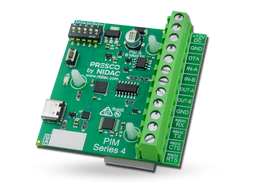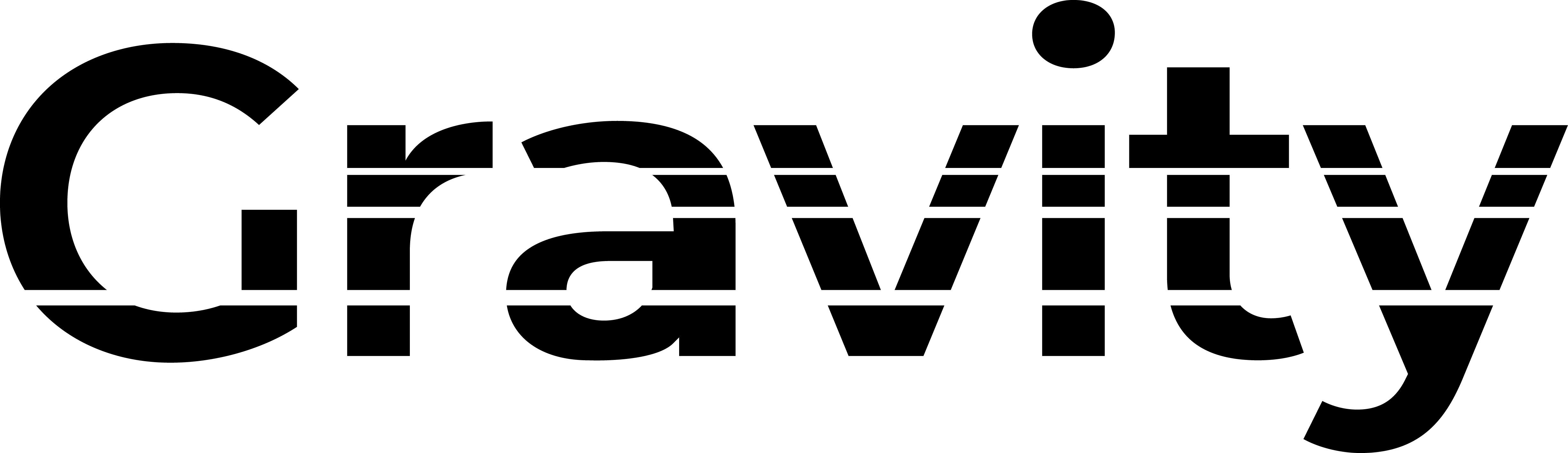PIM Interface Module
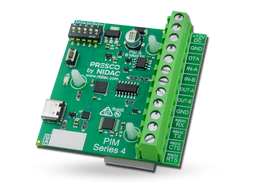
NEW FEATURE
The PIM series 4 with latest revision 4f is now capable of simulating the output of the now discontinued "Indala FlexPass Readers with TTL Output" using a compatible Wiegand output reader for card reading.
Using the free PIMs4 v1.4 software, available from www.nidac.com, simply set RS232 Send Data Config (mem 003) to "Start + Code + <CR><LF> + End" to enable the output compatibility and set DIP switch 2 to On, 1, 3, 4 & 5 Off.
If using Wiegand format cards other than standard 26-bit Wiegand the "Wiegand Receive" settings will need to be changed to suit the format being used.
The PIM (Presco Interface Module) is used to convert commonly used data formats into the required data format to suit the target device.
-
12 Volt D.C. operation
-
USB-C connectivity for PC interfacing
-
Can backup an existing database directly from a PAC, or easily upload databases into PAC controllers in remote locations or sites
-
Convert Prove peripherals without Wiegand output to work with Wiegand controllers
-
Convert Wiegand to Presco for cable runs beyond 100m and/or with high levels of interference then back to Wiegand for the controller
-
Convert output from Wiegand devices to Presco for PAC controllers
-
Supports wiegand formats up to 128 bit with site codes up to 32 bits plus optional start and end parity bits
-
Reads up to 128 bits from Dallas iButton user memory or 64 bits from factory ID
-
Reads up to 32 characters or digits from Track 1, 2 or 3 from Clock & Data (magnetic card) format input
-
Capable of over 20 different types of data conversions:
Presco to:
● USB ● RS-232 ● Wiegand ● Clock & Data
Wiegand to:
● Presco ● USB ● RS-232 ● Wiegand
● Clock & Data ● Presco (PDA / KC series)
Clock & Data to:
● Presco ● USB ● RS-232 ● Wiegand
● Clock & Data ● Presco (PDA / KC series)
Dallas iButton to:
● Presco ● USB ● RS-232 ● Wiegand
● Clock & Data ● Presco (PDA / KC series)
RS-232 to:
● Presco ● Wiegand ● Clock & Data
USB to:
● Presco ● Wiegand ● Clock & Data ● Presco (DLOG)
Presco (DLOG) to:
● USB